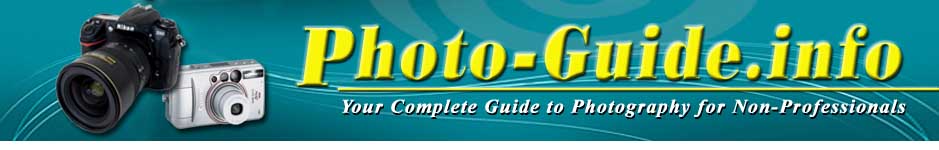 |
Figuring Correct Flash ExposuresA common setup for flash photography these days is a SLR camera with an accessory autoflash unit mounted in the hot shoe. To take an autoflash picture with such equipment, these are the usual steps: As you recall, an autoflash unit determines the exposure automatically with a sensor that reads the flash light reflected back from the subject and controls the duration of the flash (from as long as 1/1000 to as brief as 1/30,000 of a second). ln most situations an autoflash works well and produces well exposed pictures. But it can be fooled. For instance, if your subject or the background is very light, the bright reflection received by the sensor cuts off the flash light too quickly and the photo will be underexposed. Similarly, dark subjects or backgrounds will not reflect much light back to the sensor, permitting a longer flash duration that overexposes the photo. You can avoid such autoflash exposure problems by analyzing the scene and then adjusting the lens opening to a larger or smaller f/stop than the calculator dial indicates. How much more or less exposure is required can be determined by taking several exposures at different f/stops, but a better way is to switch the autoflash to manual and calculate the exposure yourself. Shooting in the manual mode also can be worthwhile for bounce flash, fill-in, and multiple-flash photos. When an autoflash is set to manual it overrides the sensor and produces the full flash output (usually duration of 1/1000 second). To control exposure, you adjust the lens opening according to the distance between the flash and your subject. Lt’s easy to determine the f/stop to use by referring to the flash units calculator dial. First make sure the dial is set to the flash-to subject distance (one way is to focus, your subject and check the distance on the lens focusing scale), then look on the dial just opposite that distance to find the f/stop to set on the lens. Even without the convenience of a calculator dial, you can determine the correct f/stop for manual electronic flash exposures by using a flash guide number: The number varies according to the lSO/ASA speed used and the light output of the flash unit. Once you know the guide number, just divide it by the distance between the flash and your subject, and the answer is the f/stop you set on the lens. Thus, if the flash guide number is 80, and the flash-subject distance is 10 feet the correct lens opening is f/8. At 20 feet, the f/stop would be f/4. Sales literature for flash units often lists specific guide numbers, or you can check in the flash instruction booklet. That’s where you'll find the units light output. lts a number rating indicating BCPS (beam-candlepower-seconds), and you can use it with the chart below to determine flash guide numbers for various speeds. Figuring flash exposure is not difficult once you understand the concepts of synchronization and flash guide numbers. But actually getting correct exposures and good photographic results is somewhat more complicated. The problem is that the guide numbers are figured for "average" subjects under average conditions indoors. Exposure variations of one or two f/stops are possible if the subject is to be photographed in non-average conditions, such as a coal mine or a hospital room. lf the subject is very dark or very light, or if the subject is in very light or very dark surroundings, exposure may be incorrect unless adjusted according to existing light and other conditions. Subject’s outdoors at night, for instance, may require one-half to one f/stop more exposure than the calculator dial indicates. Professional photographers who frequently take flash pictures, especially in controlled studio situations often rely on a flash meter to determine exposures. When the meter is pointed toward or held at the subjects position and the Hash is fired the meter indicates the f/stop to set on the camera lens. The most versatile are multimode meters that also can be used to read the ambient light and calculate exposures for the existing light. Flash TechniquesGood flash pictures take more effort that just determining exposure. For instance, if part of your subject is closer to the flash than another part, it will be over exposed unless the flash or subject is repositioned. Techniques for making appealing flash photos vary, A few include flat flash, bounce flash, off-camera flash, open flash, multiple flash, and fill-in flash. Flat-flash, or on-camera flash, is the most common type of flash lighting. lt is most convenient for the photographer because the flash unit is mounted on the camera. Sometimes it is also the least pleasing because the direction of the light is from the front and seems unnatural. The resulting lighting would be similar to what you'd see if everyone walked around with coal miners' lamps on their heads. One way to avoid the harshness and directness of flash is to bounce it off the ceiling or a wall. Bounce flash gives soft illumination. Exposure is figured by determining the distance the light travels from flash to ceiling (or wall) to subject, and then increasing the exposure by opening up the lens about two f/stops. When using an electronic autoflash unit with a tilting head, bounce light exposure will be figured automatically. Just make sure the automatic operating range for the f/stop you’ve selected covers the total distance the bounce light travels from flash to ceiling to subject; Also check the units sufficient light indicator to see if the flash exposure was adequate; if not, use a larger lens opening, decrease the bounce flash distance, or switch from autoflash to manual. (You can test for sufficient light in advance by pressing the units open flash button to fire the flash without taking a picture.) White or ivory ceilings or walls are best when using bounce flash, light reflecting from colored surfaces can alter the color of the subjects. Remember, too, that if the ceiling or wall is too far from the subject, the bounced light from the flash may be too weak to be effective as a main source of illumination. Bounce light works well when your subjects are in front of a mirror or window because reflections are avoided. Similarly, objects of glass or behind glass often can be best photographed by bounce light. Sometimes bounced light from a flash is used simply to supplement the overall existing light in a room, or to add illumination to a dark area of a room. When more direct light is desired, especially for portraits, often it's best to move the flash unit to one side of the camera and point it at the subject. Slightly high and to the right or left of the camera are the most popular off camera flash positions. This gives shadow and depth to a subjects face instead of the usual flat, frontal lighting. By moving the flash unit's position, different effects can be achieved. For instance, when the flash is placed below the subjects face, a criminal, almost evil look will result. Or, when flashed behind the subject at a wall or backdrop, a silhouette can be made. lf the area in which you are photographing is dark, open flash can be used. Here the flash and its cord are disconnected from the camera. While the shutter is held open by using its B or T position, the flash unit is taken to the desired position and manually flashed. Then the shutter is closed. Most units have an open flash button to fire the Hash manually, or me cords plug can be shorted. Of course, if any other light enters the lens while the shutter is open, it will be recorded on the film, too. Open flash can be effective when trying to light a large, dark area with only one flash unit. While the shutter is open, the unit is moved and manually flashed at different areas of the subject to provide the illumination required. Remember to determine the f/stop according to the distance between the flash and the subject. For even lighting when making multiple flashes, always keep the flash the same distance from the subject Bracketing the f/stop will help ensure that you get the correct exposure for your purposes. Multiple flash, other than that done with the open Hash technique, also is possible if you have two or more flash units. These offer greater control of lighting and exposure, and very pleasing results. Often the secondary unit is referred to as an extension flash. The multiple units can be connected to one another by cords. However, the most versatile, although more expensive, method of firing the units is with the use of a light sensitive photocell. This remote triggering device picks up the light from the main flash when fired by the cameras shutter and then fires the secondary unit. Such remotely fired flash units often are called slave units. lt is easier to place and use these units because no long connecting cords are required. A stand, clamp, or friend to hold the extra flash unit usually is needed. For more complete flash lighting, several units may be connected to each other or fired remotely. Another use of flash is termed synchro-sunlight, or more commonly, fill-in flash. Here the flash augments the sunlight, or main artificial source of light. Fill-in flash is very helpful when harsh shadows must be reduced or eliminated. Placement of the flash for proper exposure is important, Because the main source of light is not the flash, the exposure is first determined according to an exposure meter reading. Remember, however, that for proper synchronization the shutter speed chosen must be compatible with the type of flash unit used For fill-in flash, after the f/stop has been set according to the meter reading, it is divided into the flash guide number. The result is the distance in feet that the flash unit should be placed from the subject. Thus if the f/stop reading is f/8, and the flash guide number for the film being used is 80, place the flash 10 feet from the subject. If the flash is placed any closer it will equal or over power the sunlight. It will then provide the main source of illumination, and the lighting effect will appear unnatural. Since the purpose of fill-in flash is to reduce the shadow area and give more detail to the subject, it must give a lower level of illumination than the sun or the main source of light. Because flash guide numbers take into consideration a certain amount of reflected light that can be expected when flash is used in a room, outdoors the guide number gives about one f/stop less than would be needed for correct exposure if the flash were the only source of illumination. This means that figuring the distance of the fill-in flash unit from the subject according to the regular flash guide number will provide about half of the illumination of the sunlight a fairly strong but usually good lighting ratio for fill in flash. For less fill in, the flash can be moved back from the subject even more. There can be problems, of course. Most commonly the flash must be placed farther from the subject than the camera, and the flash units connecting cord is too short. One solution is an extension cord. For example, if the subject is 5 feet from the camera, and the distance of the fill-in flash should be.10 feet, you’ll need a 5 foot extension cord for the flash. However, if you are without the longer cord, there is a simple trick to cut down the light without moving the flash back. This is done by covering the flash reflector with a clean white handkerchief. One layer will generally cut the amount of flash in half, and thus is the equivalent of about one f/stop. Here’s how to figure how many handkerchief layers over the flash would be needed to keep the flash at the camera position. Divide the distance between the camera and subject into the flash unit’s guide number to get the f/stop needed. For example, 5 feet into a guide number of 80 is f/16. |f` the proper exposure has been determined by an exposure meter reading f/8, the flash light output must be reduced by two stops. One handkerchief layer will reduce it one stop to f/1 l, another layer to f/16. So with two layers of hanker kerchief over the reflector, the flash unit could be kept at the cameras distance of 5 feet and provide the proper amount of fill in light. Sometimes the flash light can be bounced off the photographer's shirt to reduce its output. Of course, if the flash unit must be closer to the subject than the camera to provide the necessary till-in light, a longer cord will be required. Experimentation and bracketing are often necessary to obtain the best results with fill-in flash. Some of the more sophisticated electronic flash units, however, are equipped with a variable power control which can be adjusted to provide the appropriate amount of fill-in light from most any camera position. Even easier to use are dedicated autoflash units with TTL (through-the-lens) flash metering because they can be set to control the correct amount of fill-in flash light automatically. |
|